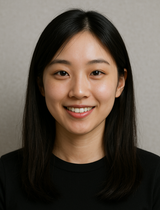macOS Tahoe 26.1 Beta 3 Rolls Out with Early AI Features and Performance Tweaks
Apple rolls out macOS Tahoe 26.1 Beta 3 with early AI groundwork, new Image Playground support, and performance fixes.

Apple has officially rolled out macOS Tahoe 26.1 Beta 3 to developers, marking the next step in the company’s gradual push toward AI-driven features across its ecosystem. Coming just a week after Beta 2, this release focuses on refining performance and laying the groundwork for deeper machine learning integration that could redefine how macOS feels in daily use.
The previous two betas of macOS Tahoe 26.1 already hinted at big changes under the hood. Apple began implementing MCP (Model Control Protocol) — a new framework that aims to unify how AI models communicate across macOS, iOS, and iPadOS. It’s also the first sign of third-party AI model support in Apple’s Image Playground, extending compatibility beyond ChatGPT for developers exploring creative AI tools.
While this beta doesn’t introduce visible UI overhauls yet, it signals Apple’s slow but strategic approach to merging AI into the Mac experience. Think of it as Apple’s version of “quiet evolution” — building the foundation before the flashy features arrive. The company has been increasingly transparent about its plans to make AI a native part of macOS, from intelligent media creation to context-aware app enhancements.
Performance-wise, Beta 3 continues the typical round of bug fixes and system optimizations, following the stable release of macOS Tahoe 26 in September. Developers who’ve already updated note smoother multitasking and better GPU efficiency during creative workloads, which could indicate early optimization for Apple’s next-gen M-series chips.
The build number for this version is 25B5062e, and while Apple hasn’t shared a changelog, developer communities are already digging into the release to spot hidden improvements. Given how Beta 2 introduced early AI hooks for Image Playground, it wouldn’t be surprising if Beta 3 refines those integrations even further.
If you’re a registered developer, installing the update is straightforward:
- Back up your Mac.
- Go to System Settings → General → Software Update.
- Click the “i” icon next to Beta Updates.
- Select macOS Developer Tahoe Beta, then hit Done.
From there, macOS will automatically download the latest build once available.
With AI becoming Apple’s quiet obsession in 2025, this update continues the company’s pattern of incremental innovation — layering intelligence into its ecosystem before anyone even notices. It’s less about big reveals and more about fine-tuning the machine for the long run.
Whether you’re a developer testing new APIs or a Mac enthusiast watching Apple’s AI story unfold, macOS Tahoe 26.1 Beta 3 feels like a preview of a smarter, more connected Mac experience — one that’s quietly learning how to work with you, not just for you.