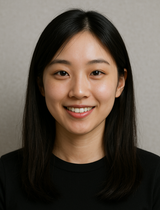This Is What Happens to Your PC After Microsoft Ends Free Windows 10 Support
Microsoft ends free Windows 10 support today. Here’s what it means, what risks you face, and how to stay protected.

The end is official — Windows 10 is out of free support. Starting today, Microsoft will no longer roll out free updates, bug fixes, or security patches for its decade-old operating system. For the millions still using it, that’s a serious turning point — one that could leave older PCs quietly exposed to hackers and malware.
According to data from September, around 40% of Windows users worldwide still rely on Windows 10. Many skipped the upgrade to Windows 11, citing hardware restrictions or familiarity with the older interface. But as of October 14, 2025, that comfort zone comes with a price: higher cybersecurity risk.
What’s Actually Changing
Without free updates, Windows 10 machines will still work — they just won’t stay safe forever. Over time, new vulnerabilities will surface, and without Microsoft’s fixes, those gaps become open doors for viruses, ransomware, and phishing attacks. Microsoft insists that Windows 11 is now the baseline for “security by default,” designed to meet modern standards like TPM 2.0 encryption and advanced exploit protection.
Consumer group Which? estimates that roughly 5 million users in the UK alone plan to keep using Windows 10. That’s a huge target for cybercriminals. “They’re going to exploit weaknesses and steal your data,” says Lisa Barber, editor of Which? Tech. The message is clear: staying on Windows 10 isn’t illegal — but it’s risky.
How to Stay Safe
The easiest solution? Upgrade to Windows 11. If your PC is less than four years old, chances are it meets the basic requirements — 4GB RAM, 64GB storage, and a TPM 2.0 chip. Microsoft offers a free tool that checks compatibility in minutes, while Which? also provides a processor-based checker for extra clarity.
If your hardware doesn’t make the cut, you can still buy time with Microsoft’s extended security updates (ESU) — good through October 2026. These updates are free if your PC is linked to a Microsoft account, or $30 per year if not. It’s not a long-term fix, but it’s a temporary safety net.
The Alternatives: Linux or ChromeOS
For those with older hardware, there’s life beyond Windows. Linux is a great option — free, open-source, and more secure than most people think. Distributions like Ubuntu come with polished interfaces and regular security patches, though you’ll need to back up files and install it manually using a USB drive.
Another lightweight choice is Google’s ChromeOS Flex, which turns aging laptops into fast, browser-based machines. It’s ideal if most of your computing happens online — emails, docs, streaming — and installation is just as simple.
Or Maybe It’s Time to Upgrade
If you need Windows and can’t upgrade your current setup, it might be time for new hardware. Retailers and manufacturers like Dell, Currys, and Back Market now offer trade-in programs or refurbished Windows 11 PCs at accessible prices. That way, you stay supported without starting from scratch financially.
What It Means for Users
This isn’t just another software update — it’s the end of an era. Windows 10 helped define a generation of laptops, school PCs, and office setups across Asia and beyond. But as tech security evolves, standing still isn’t safe anymore.
Whether you choose to upgrade, extend, or switch platforms, one thing’s certain: the post–Windows 10 world demands a little action from everyone. Because in 2025, staying connected also means staying protected.